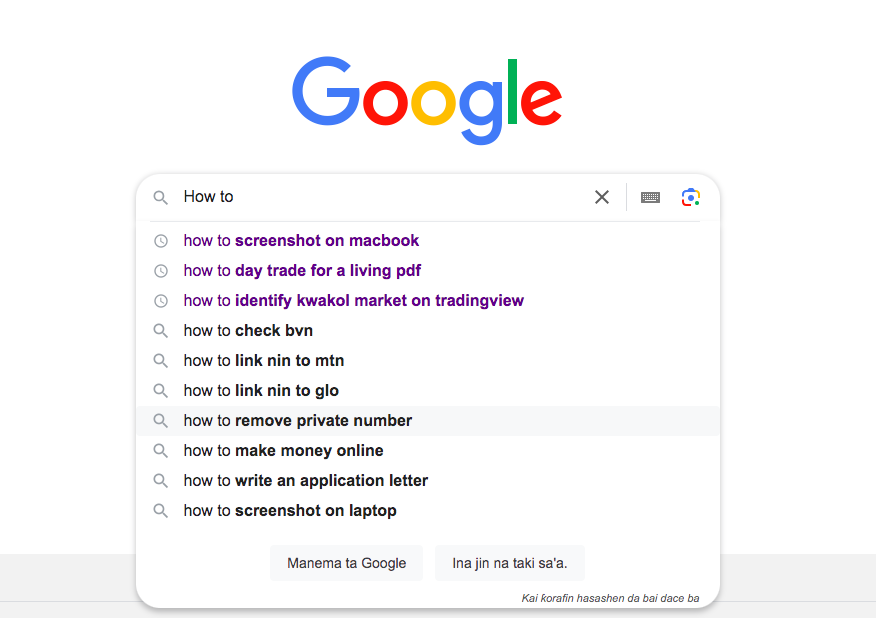How to Find Profitable SEO Keywords (Free Tools)
Updated: Apr 25
Hello everybody, this is your favorite SEO specialist and digital marketing consultant, Simon Taki Zaku.
On this blog page, we are going to be discussing a very popular topic which is "SEO keywords".
What are SEO Keywords?
Why do you need SEO keywords for your website?
I'll also teach you a step by step process to finding lucrative SEO keywords for your business or website.
At the end of this page, you will be able to easily discover SEO keywords your business or website should target. These are keywords that will bring in;
Traffic
Exposure
Authority
Customers and Clients
Leads
And all organic.
Because these are search engine keywords. Keywords users like you and I type on search engine like Google or Bing.
Here is a screenshot of some of the 'hot' search engine optimization (SEO) keywords I am targeting with this website.


I will show you how to do the same for your website, blog, or YouTube channel.
To begin with, what are SEO keywords?
What are SEO Keywords?
SEO keywords is "Search Engine Optimization Keywords".
The term "SEO Keywords" is popularly used by SEOs, content creators, marketers, bloggers and websites to identify keywords that internet (or search engine) users are searching for on search engines like Google or Bing.
'SEO keywords' stands for search engine optimization keywords and are keywords, phrases, names, questions, or thoughts search engine users type on search engines like Google, Bing, or Pinterest.
So for example, a lot of people are looking for different recipes to prepare different meals.
This results to lots and lots of searches on Google on how to prepare different meals. Let us say how to build a home.
Here are examples of SEO Keywords people type on Bing and Google (screenshots):
All of these are examples of SEO keywords.
Get an idea?
As a website owner, you want to target SEO keywords that align with your customers, clients or company objectives.
What are your customers searching for on Google?
What is your audience searching for on Bing or on YouTube?
These words, phrases, questions, are what is described as "SEO Keywords".
As a Search Engine Optimization (SEO) specialist, I sell blog posts to website owners and you can buy directly from my blog here:
Here is an example with my website (this website) on how I target SEO Keywords.
As someone who sells writing and SEo services, my potential clients online (or on Google) are probably thinking if they should hire me or use AI to write their content. So they type things like:
"Is AI taking over freelance writers?" "AI vs freelance writers"
So I create a specific blog page to rank for those keywords. And on that page, I teach why AI or chatGPT can never be as resourceful as experienced writers.
In fact, it currently ranks on Page 1 just a little below Forbes' article on same topic.

Here is the Post:

If I can convince them writers are better, then I may get them to place orders directly from me.
Side Note: Have SEO keywords but do not have the expertise to write out engaging blog content that actually ranks? You can pre order bespoke search engine optimized blog posts hand-written by me (Simon Taki Zaku) and delivered to you within days.
Why are SEO Keywords Important for Every Website?
Just by creating a static website, you can only rank for a few SEO keywords.
But by blogging, you can create 1000s of pages each targeting unque SEO keywords or phrases.
A static website can only have a few pages:
About us,
Contact us,
Our team,
Our story,
Store page, etc.
But if you blog on your website, you can create unlimited (blog) pages that target different SEO keywords for your website.
Look at some of the SEO keywords my website (this website) is currently ranking for on Google alone.

And at the moment, I am currently ranking for exactly 827 SEO keywords on Google alone.


(Read on, I'll show you how to see what SEO keywords your website is currently ranking for on Google and Bing)
For this website (simonzaku.com), I target keywords related to SEO, B2B content marketing, blogging and digital marketing in general.
You can see some of the SEO keywords my website is ranking for (Using Google search console - a free tool).


This is intentional.
They don't just happen by accident or by mistake.
I intentionally find these SEO keywords then I target them by writing blogs about them.
For example, I just recently published a guide on SEO vs PPC vs Content Marketing.
I targeted the SEO keywords:
"SEO vs PPC vs content marketing"
"SEO vs content marketing"
"PPC vs SEO"
"SEO vs content marketing"
And in just a few days, I was able to rank for that SEO keyword on Google.

Here is the blog post:
My 5-Step Plan to Finding and Ranking for Any SEO Keyword(s) on Your Website
I call it the "Naija 5-Step Plan" to discovering SEO keywords.
(YOU CAN CLICK TO NAVIGATE)
Step 4: Categorize Your Keywords Before Creating Content (not all SEO keywords will drive traffic or sales)
Let us go in detail.
Step 1: Find SEO keywords Your Website is Currently Ranking For.
The first step to SEO keyword research is to audit your own website first. To find possible SEO keywords you are currently ranking for.
(If you don't have a website yet, the second step will have secrets for you, keep reading :)
Run a Search Engine Optimization (SEO) keyword audit for your own website to see the keywords that you are already ranking for.
Here is how to know what SEO keywords YOUR website is already ranking for on search engines like Google:
First, go to Google search console and sign in to and connect/link your website.
Here is how to link your website domain to Google Search Console (GSC) for free:
Head over to Google Search Console website and log in to your profile. You can do this by clicking here.
Login using your Google account and authorize.
Your Google search console (AKA GSC) dashboard should look something like this:


Here are some of the SEO keywords my website is currently ranking for:



Step 2: Audit Your Competitor Websites (for even more SEO keyword ideas)
The second step is to check similar websites. That is competitor websites.
Similar websites to yours.
Whatever niche your website is, check your similar websites to see what keywords they are already ranking for.
Let me show you how to find SEO keywords your competitor websites are currently ranking for.
There are 3 basic tools I use to find what SEO keywords my competitor websites are currently ranking for on search engines:



Step 3: Use SEO Keyword Tools like Ubersuggest, SEMRush, to Scrape Out Even More Keyword Ideas.
From the first 2 steps, you should have:
SEO Keywords from Your Website.
SEO Keywords from Competitor or Similar Websites
Now, we will use these Keywords to find even more ideas using free SEO keyword tools like Ubersuggest.
Head to Ubersuggest.com and enter your keywords.






Ubersuggest even suggests similar content ideas for your SEO keywords.
Step 4: Categorize Your Keywords Before Creating Content (not all SEO keywords will drive traffic or sales)
The fourth step is to categorize your SEO keywords. This step will help you categorize each of your SEO keywords to better create content for your audience, customers or clients.
This is where you categorize the SEO keywords you want to be targeting.
There are SEO keywords that will allow you to attract traffic. There are keywords that are focused on sales, and keywords are focused on attracting traffic.
3 Categories of SEO Keywords (by Simon Taki Zaku)
SEO Keywords that attract traffic - I call them SEO Traffic Keywords
SEO Keywords that increase exposure - I call them SEO Exposure Keywords
SEO Keywords that boost your expertise - SEO Branding Keywords
Categorizing your SEO keywords is important because not every SEO keyword is the same.
Here's what I mean.
Some SEO keywords drive traffic, some increase your reach.
Some SEO keywords attract clicks. Some SEO keywords help you build authority, some help you educate your audience, some attract customers, sales and all of that.
What are the major categories?
What are the three (3) main categories of SEO keywords every website owner should target?
1) SEO keywords that Attract Clicks (traffic).
Second, SEO keywords that increase brand reach.
Third, SEO keywords that impact value or teach a specific audience.
And additionally, SEO keywords that attract sales, customers and clients.
SEO keywords that attract traffic or clicks.
For example, for my website, if I create a page and target a keyword, like one secret SEO strategy I use for my businesses, when I get this to rank on Google or any search engine, people are going to want to click this to learn this strategy I'm teaching.
This is also going to educate readers. This is something people will want to click and read, unlike SEO keywords that solely increase your brand reach.
(I'll be using my website as an example)
The blog post with the most impressions on this very website is the search engine optimization definition blog article. Here is the link:
This may not necessarily generate clicks because once people search these keywords, they can easily read through on Google without having to click.
Get the idea?
These SEO keywords are keywords that people do not necessarily have to click through before they get the value they are searching for. And this is as a result of Google's own feature, Google Snippet.




Thirdly, we have SEO keywords that add value or educate your audience.
These includes;
how to guides,
cheat sheets,
webclasses,
courses,
detailed ebooks and many more
The fourth (and one of the most powerful) are SEO keywords that attract customers, sales or clients for your business.
Now let's say you are a, you sell iphone accessories online, you can create content like;
the best iPhone cases to buy.
buy iphone powerbank in ...
what is the best iphone case to buy for durability?
You know that when you get clicks from these keywords,there is a high chance a sale will be made.
People searching for the best iPhone cases or the best men's shoes to buy are most likely ready to make the purchase if they get a trusted vendor and a price they can afford.
And lastly, SEO keywords that increase or boost brand authority.
You can create web pages that are around thoughtful or provoking content (in a positive way) in your niche,
An example on my website is the "content is King" blog post. Now this blog post is ranking for content is king.

This was a statement made by Bill Gates in 2000 or 1999, I believe.
When people search something like;
"who said content is king" my blog page might pop up.

Step 5: Write Your Blog Articles for Your Customers (based on your desired SEO keywords)
The last step is to begin SEO writing.
This is where you use SEO keywords to write blog pages that rank on Google, super fast.
Finding lucrative SEO keywords is just half the piece. Creating content that fits these SEO keywords in the right way requires practice and experience.
What you need to do is to create blog content using targeting your preferred SEO keywords.
I recommend using Google Search Console (GCS) to find even more related keywords.
Another strategy I recommend is using Quora to see what people are searching for.
Are you looking for someone who is experienced in SEO copywriting for websites owners, agencies, organizations, businesses or even blogs.
I am a professional SEO consultant and specialist in blog writing. What I do is I help businesses write SEO content that ranks really fast.
I'll research your brand, research your keywords, and do your website's SEO keyword research for your website.
Here is a detailed guide I wrote on how to do this:

What do you think about this blog guide on SEO keywords?
The course will show you how to rank a page in 7-28 days on Goggle, step by step.
Or email me through simonzakucom@gmail.com.